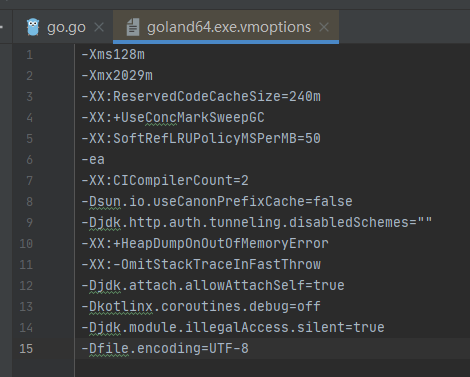Goland-Settings 设置
点击 Goland 菜单栏 File-Settings-Editor-File Encodings.
设置 Global Encoding 为 UTF-8
设置 Project Encoding 为 UTF-8
设置 Default encoding for properties files 为 UTF-8
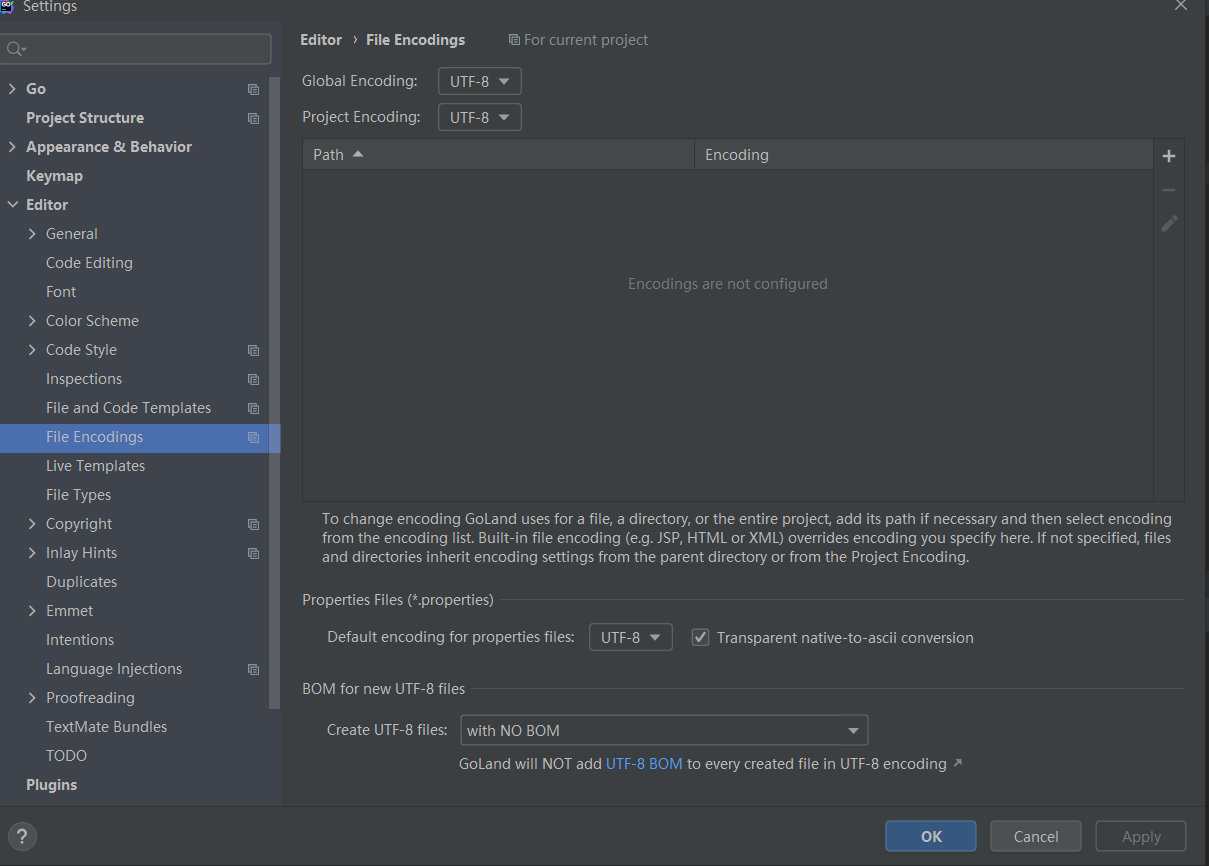
设置 Goland 目录中的文件
在 goland.exe.vmoptions 和 goland64.exe.vmoptions 文件末尾
添加 - Dfile.encoding=UTF-8
(这两个文件位于安装 Goland 安装所在目录的 bin 目录下。)
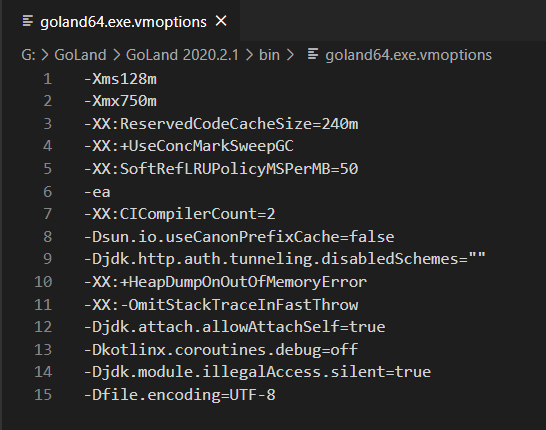
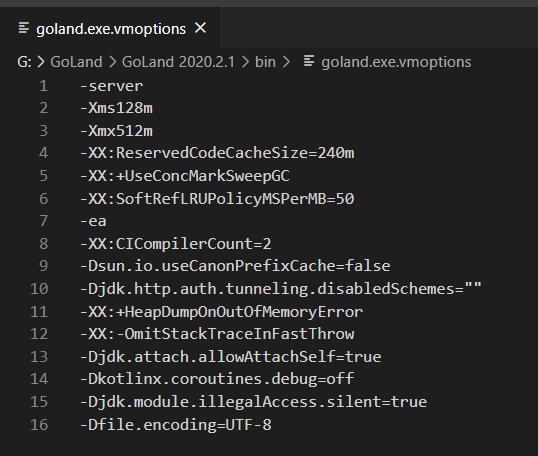
修改 Goland-VM Options
点击 Goland 菜单栏的 Help-Edit Custom VM Options,
在打开的文件末尾处添加参数 - Dfile.encoding=UTF-8